特定のプレハブを、子オブジェクトとして存在するように、生成してみましょう。
Cubeの子オブジェクトとして、Sphereのプレハブが出現します。
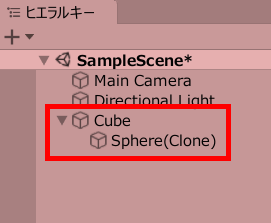
Prefabを子オブジェクトにするスクリプト
CubeとSphereを作成し、Sphereをプレハブ化します。
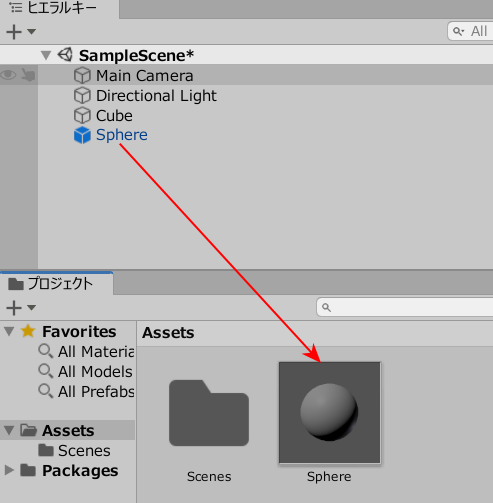
Sphereの元データは削除しておきます。
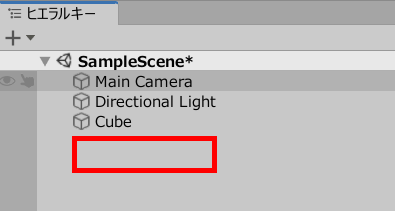
CubeScript.csを作成し、Cubeに追加します。
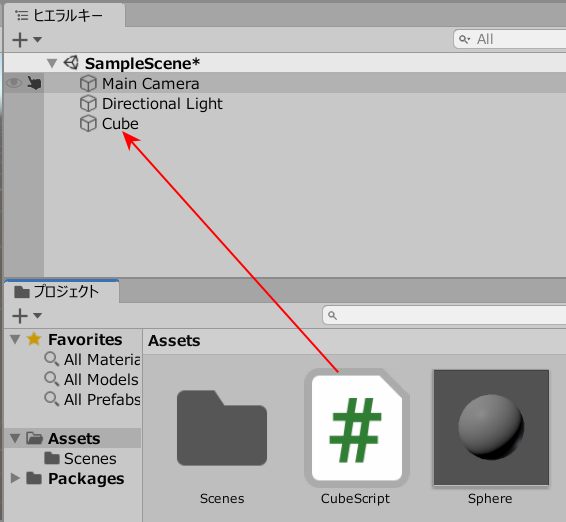
CubeScript.csを記述します。
|
1 2 3 4 5 6 7 8 9 10 11 12 13 14 15 16 17 |
using System.Collections; using System.Collections.Generic; using UnityEngine; public class CubeScript : MonoBehaviour { public GameObject prefab; void Start() { GameObject childObject = Instantiate(prefab, this.transform); childObject.transform.localPosition = new Vector3(0, 2, 0); childObject.transform.localRotation = Quaternion.identity; childObject.transform.localScale = new Vector3(1, 1, 1); } } |
プレハブのフィールドに、Sphereオブジェクトを入れます。
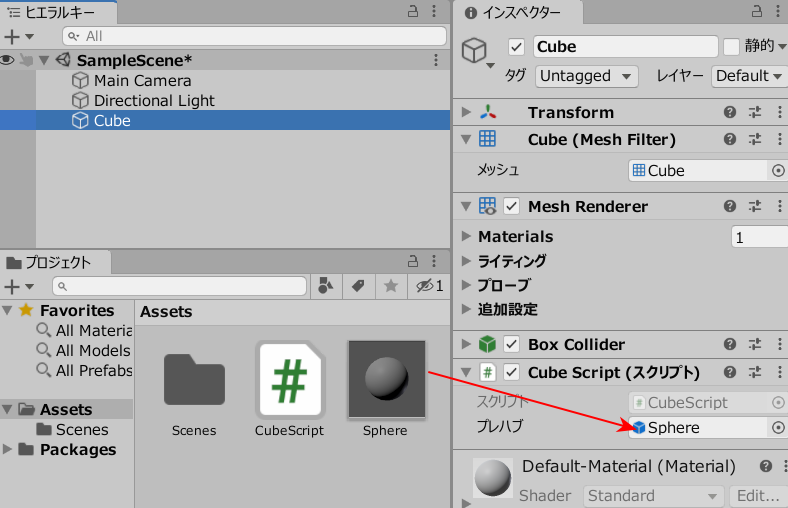
ゲームプレイしてみましょう。
Cubeの上部に、Sphereが出現します。
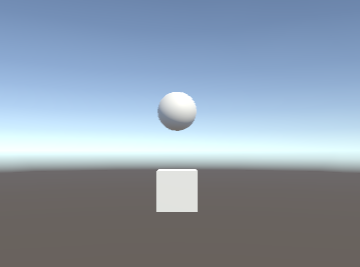
ヒエラルキービューを見てみると、Cubeの子オブジェクトとして、Sphereが確認できます。
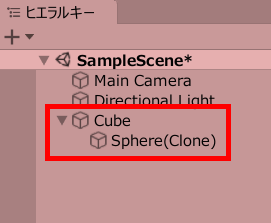
localPositionで子オブジェクトの位置、localRotationで回転角、localScaleで大きさを指定することもできます。







