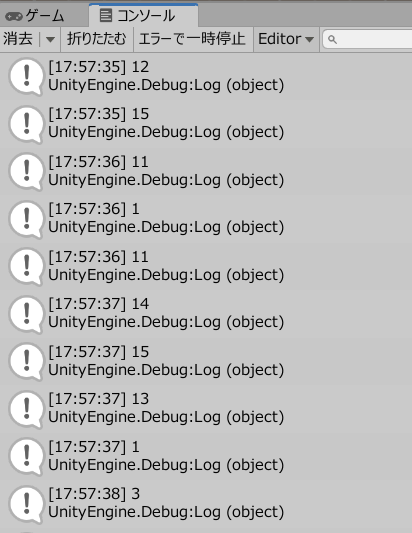ランダムで数値を出す際に、特定の範囲にある数字を外して、取得できるようにスクリプトを作成しましょう。
今回の例では、1~15の範囲のランダムにしますが、5~10は除外します。
クリックするたびに、コンソールに表示します。
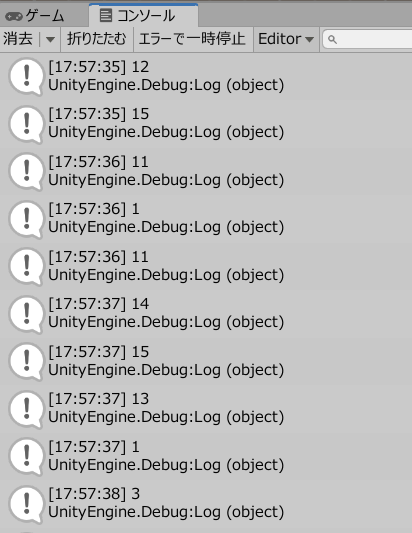
特定の範囲を外してランダム数字を取得
空のオブジェクトを作成します。
RandomScript.csを作成し、GameObject(空のオブジェクト)に追加します。
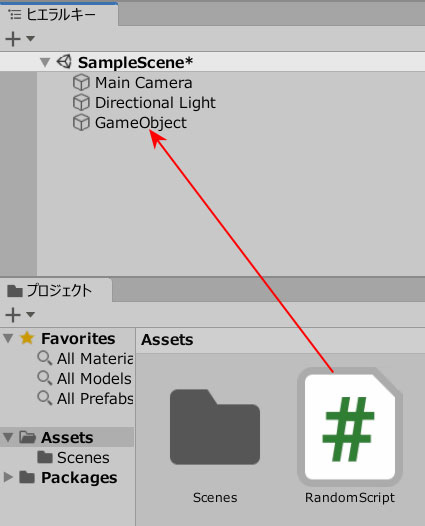
RandomScript.csを記述します。
|
1 2 3 4 5 6 7 8 9 10 11 12 13 14 15 16 17 18 19 20 21 22 23 24 25 26 |
using System.Collections; using System.Collections.Generic; using UnityEngine; public class RandomScript : MonoBehaviour { int number; void Update() { if(Input.GetMouseButtonDown(0)) { RandomRun(); Debug.Log(number); } } void RandomRun() { number = Random.Range(1, 16); if(number >= 5 && number <= 10 ) { RandomRun(); } } } |
ゲームプレイして、画面をクリックしましょう。
5~10を除いた、1~16のランダム数値が取得されます。