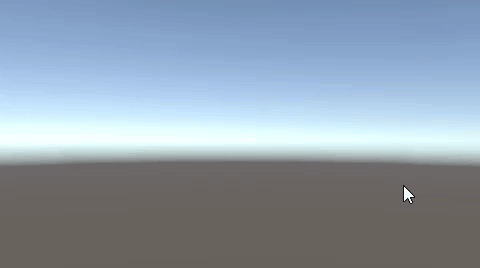クリックするたびに、オブジェクトの数を変えられるように、スクリプトを作成しましょう。
今回の例では、スタート時にはCubeは0個。
クリックすれば、1個ずつ表示されて、4個以上になればまた0個に戻ります。
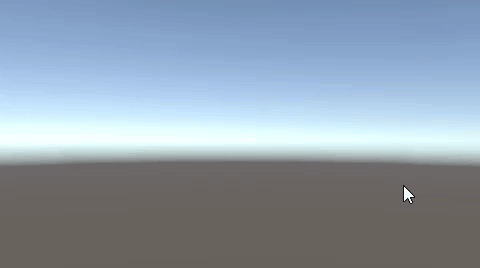
クリックのたびにオブジェクトの表示を増やす
Cube1~3を作成し、縦並びに配置します。
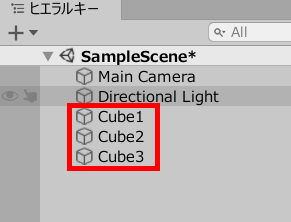
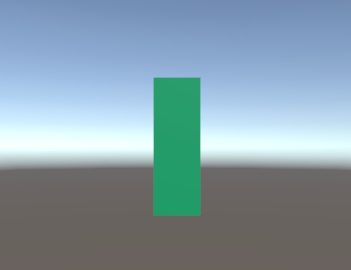
空のオブジェクトを作成します。
CubeScript.csを作成し、GameObject(空のオブジェクト)に追加します。
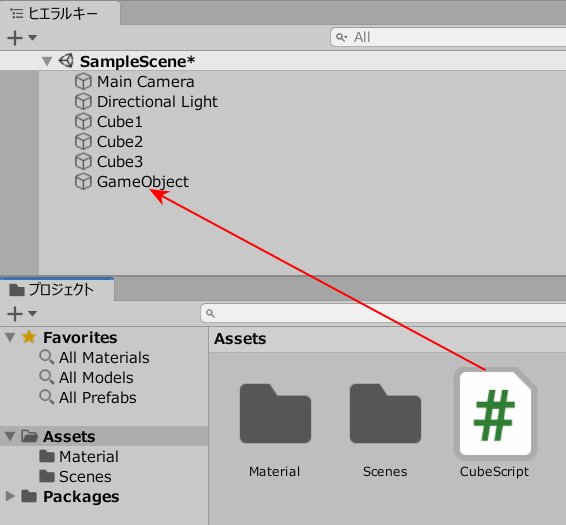
CubeScript.csを記述します。
|
1 2 3 4 5 6 7 8 9 10 11 12 13 14 15 16 17 18 19 20 21 22 23 24 25 26 27 28 29 30 31 32 33 34 35 36 37 38 39 40 41 42 43 44 45 46 47 |
using System.Collections; using System.Collections.Generic; using UnityEngine; public class CubeScript : MonoBehaviour { public GameObject cube1; public GameObject cube2; public GameObject cube3; int count = 0; void Update() { if(Input.GetMouseButtonDown(0)) { if(count>2) count = 0; else count++; } if(count == 1) { cube1.SetActive(true); cube2.SetActive(false); cube3.SetActive(false); } else if(count == 2) { cube1.SetActive(true); cube2.SetActive(true); cube3.SetActive(false); } else if(count == 3) { cube1.SetActive(true); cube2.SetActive(true); cube3.SetActive(true); } else { cube1.SetActive(false); cube2.SetActive(false); cube3.SetActive(false); } } } |
Cube1~3のフィールドに、Cubeオブジェクト3個を入れます。
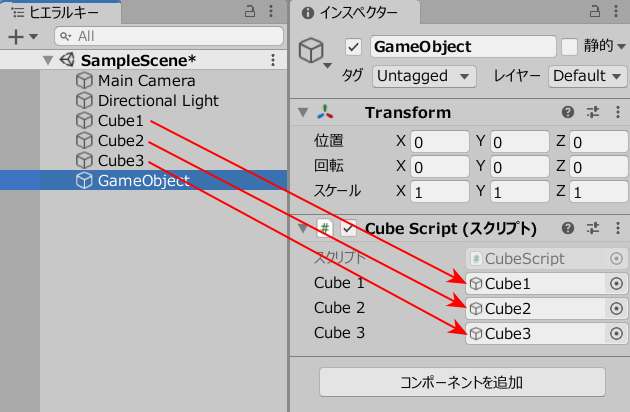
ゲームプレイして、動きを確認しましょう。
スタート時は、Cube0個。
クリックするたびにCubeが表示され、3個を超えればまた0個からはじまります。