クリックで削除できるオブジェクト、クリックしても削除できないオブジェクトを、分けてみましょう。
複数のオブジェクトを配置してクリック。
CubeとSphereは破壊できて、CylinderとCupsuleは破壊不可にします。
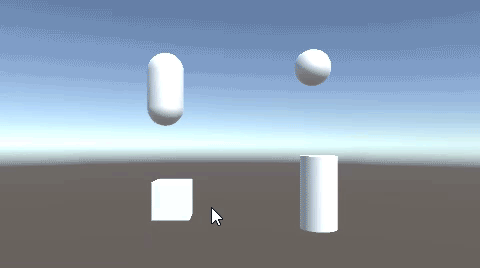
関連記事:
マインクラフトのようにクリックで壊す
Rayに当たったオブジェクトを削除
何度かクリックすれば壊れる
タグによる削除可否の切り分け
オブジェクトを複数作成し、配置します。
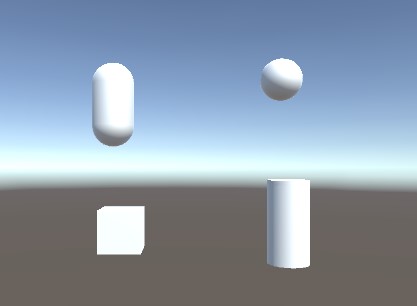
CubeとSphereに、Destroyという名前でタグをつけます。
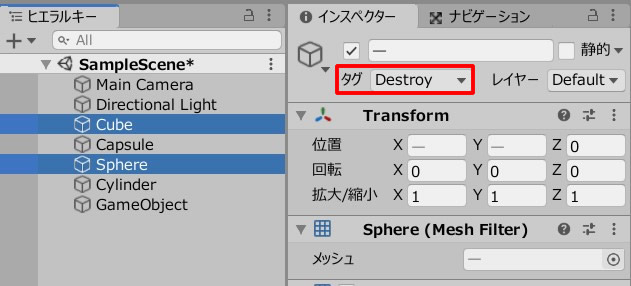
空のオブジェエクトを作成します。
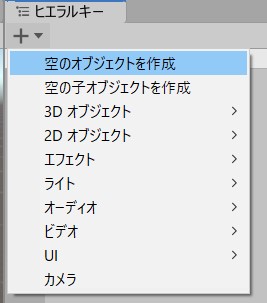
ObjectDestroy.csを作成し、GameObjectに追加します。
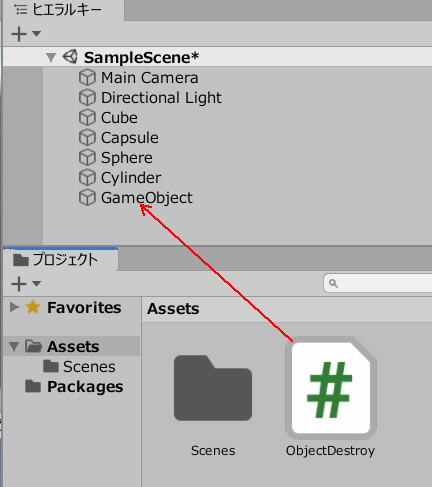
ObjectDestroy.csを記述します。
|
1 2 3 4 5 6 7 8 9 10 11 12 13 14 15 16 17 18 19 20 |
using System.Collections; using System.Collections.Generic; using UnityEngine; public class ObjectDestroy : MonoBehaviour { void Update () { Ray ray = Camera.main.ScreenPointToRay(Input.mousePosition); RaycastHit hit; if (Input.GetMouseButtonDown(0)) { if (Physics.Raycast(ray, out hit) ) { if(hit.collider.gameObject.tag == "Destroy") Destroy(hit.collider.gameObject); } } } } |
ゲームプレイして、オブジェクトをクリックしてみましょう。
Destroyタグのついたオブジェクトは壊せて、それ以外は壊せません。
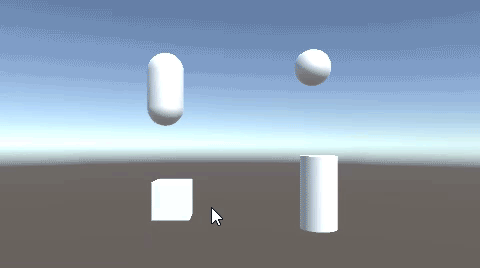
関連記事:
マインクラフトのようにクリックで壊す
Rayに当たったオブジェクトを削除
何度かクリックすれば壊れる







