オブジェクトを指定回数クリックすれば、実行されるように、スクリプトを作成しましょう。
今回の例では、Cubeを10回クリックすると、マテリアルのカラーが赤に変わるようにします。
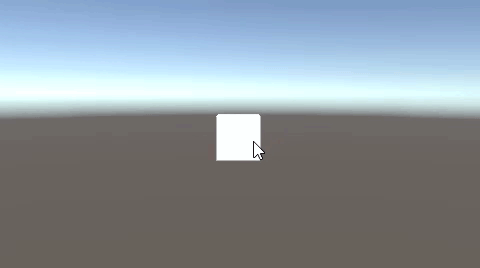
関連記事:
1秒経過しなければクリックで実行できない
オブジェクトの動きをクリックで中断・再開する
何度かクリックすれば壊れる
1秒経過しなければクリックで実行できない
クリックすると1秒間だけ実行
10度のクリックで色が変わる
Cubeを作成します。
ClickObject.csを作成し、Cubeにアタッチします。
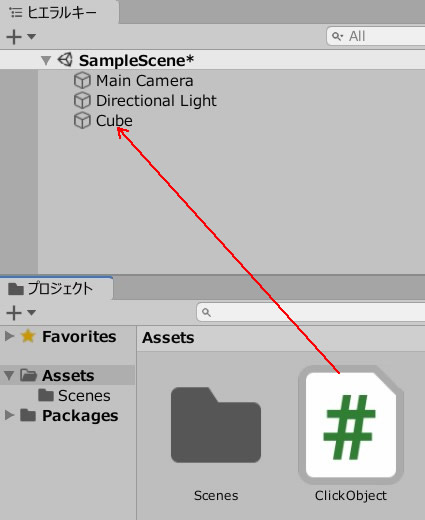
ClickObject.csを記述します。
|
1 2 3 4 5 6 7 8 9 10 11 12 13 14 15 16 17 18 19 20 21 22 23 24 25 26 27 |
using System.Collections; using System.Collections.Generic; using UnityEngine; public class ClickObject : MonoBehaviour { private int count; private Renderer cubeRend; void Start() { cubeRend= GetComponent<Renderer>(); } void OnMouseDown() { count++; } void Update() { if(count >= 10) { cubeRend.material.color = new Color(1, 0, 0, 1); } } } |
ゲームプレイして、Cubeを10回クリックすれば、赤色に変わります。
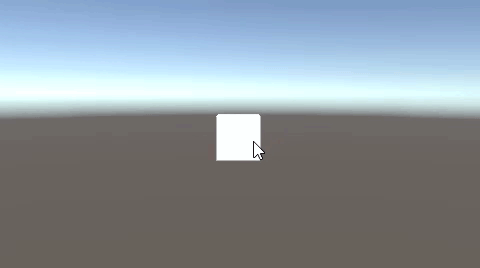
関連記事:
1秒経過しなければクリックで実行できない
オブジェクトの動きをクリックで中断・再開する
何度かクリックすれば壊れる
1秒経過しなければクリックで実行できない
クリックすると1秒間だけ実行







