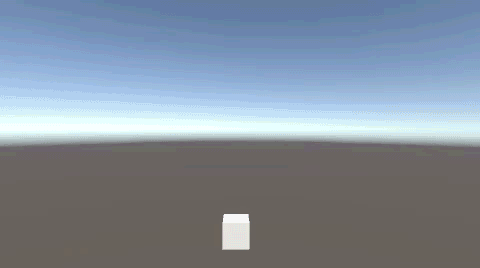Prefabがあるオブジェクトにぶつかると、次の種類のPrefabが生成される仕組みを作りましょう。
今回の例では、3種類のSphereを用意。
Cubeに触れると、順繰りで次のSphereが出てきて、3つ出現されると生成をストップします。
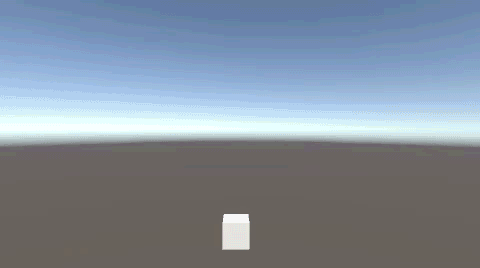
触れると次のPrefabが出現
Sphere1~3を作成し、リジッドボディを追加。
Ballという名前のタグを付けます。
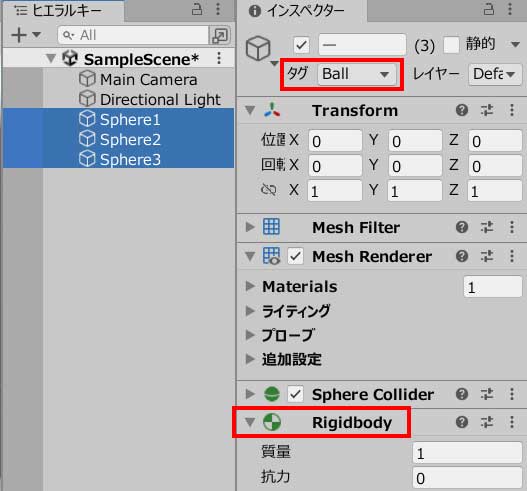
Sphere1~3をプレハブ化します。
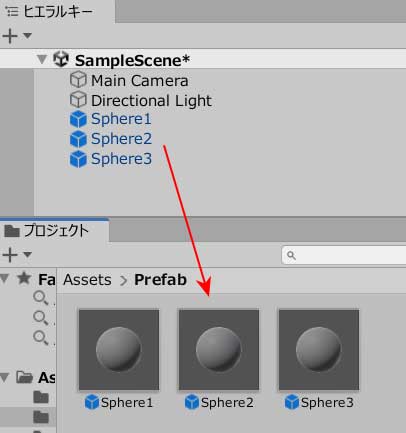
Sphere1~3の元データは削除しておきます。
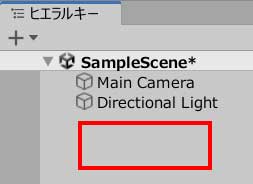
続いて、ボールを生成する場所として、空のオブジェクトを作成します。
BallSpawn.csを作成し、GameObject(空のオブジェクト)に追加します。
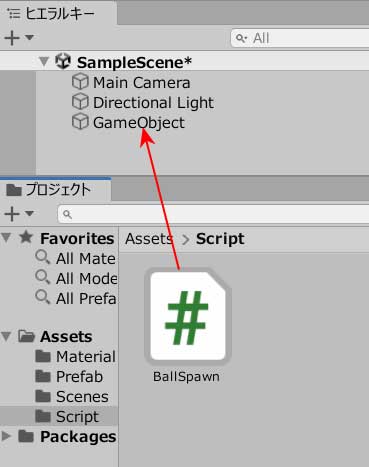
BallSpawn.csを記述します。
|
1 2 3 4 5 6 7 8 9 10 11 12 13 14 15 16 17 18 19 20 21 22 23 24 25 26 27 28 29 30 |
using System.Collections; using System.Collections.Generic; using UnityEngine; public class BallSpawn : MonoBehaviour { public static BallSpawn instance; public GameObject[] prefabArray; public void Awake() { if(instance == null) { instance = this; } } void Start() { Instantiate(prefabArray[CubeScript.instance.count], new Vector3(0, 3.0f, 0), Quaternion.identity); } public void Generate() { if(CubeScript.instance.count < 3) { Instantiate(prefabArray[CubeScript.instance.count], new Vector3(0, 3.0f, 0), Quaternion.identity); } } } |
prefabArrayのサイズを3と入力し、3種類のSphereを入れます。
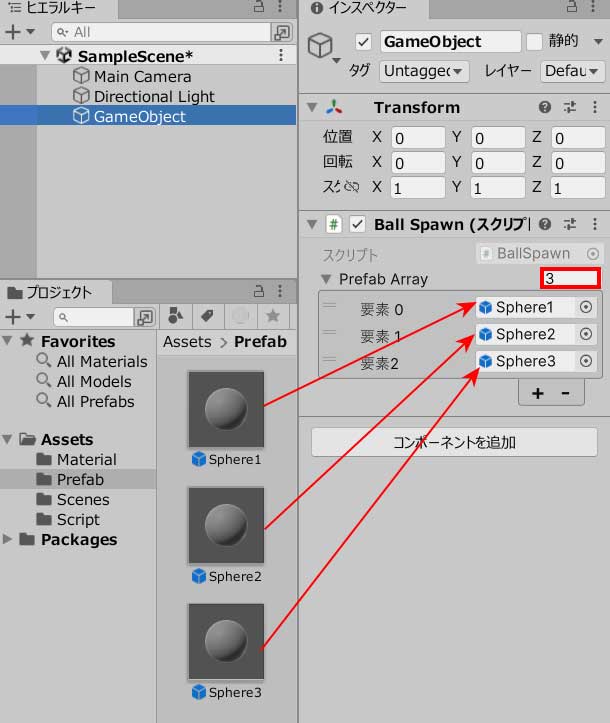
続いて、ぶつける相手オブジェクトを作成しましょう。
Cubeを作成し、下のほうに配置。
今回は当たり判定にTriggerを使用するため、「トリガーにする」にチェックを入れます。
CubeScript.csを作成し、Cubeに追加します。
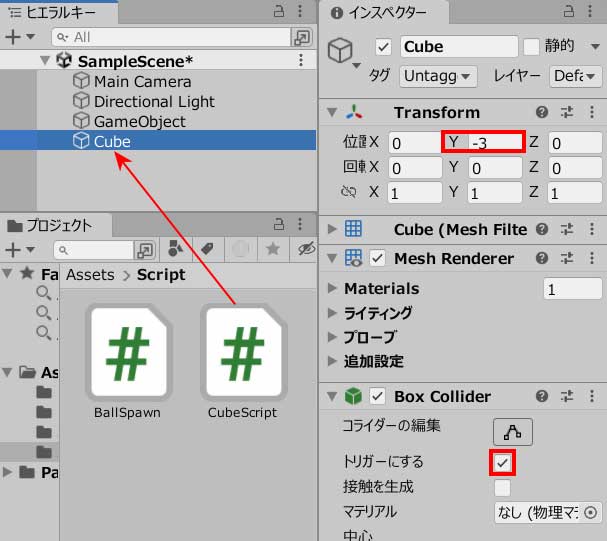
CubeScript.csを記述します。
|
1 2 3 4 5 6 7 8 9 10 11 12 13 14 15 16 17 18 19 20 21 22 23 24 25 26 27 |
using System.Collections; using System.Collections.Generic; using UnityEngine; public class CubeScript : MonoBehaviour { public static CubeScript instance; public int count; public void Awake() { if(instance == null) { instance = this; } } void OnTriggerEnter(Collider other) { if (other.gameObject.CompareTag("Ball")) { Destroy(other.gameObject); count++; BallSpawn.instance.Generate(); } } } |
ゲームプレイしてみましょう。
PrefabがCubeに触れると、次のPrefabが出現。
3個目のPrefabが出れば、それ生成をストップします。