オブジェクトが出現している時間、ランダム(秒)にしてみましょう。
クリックするとCubeが出てきますが、表示時間は0.5~2秒のランダムです。
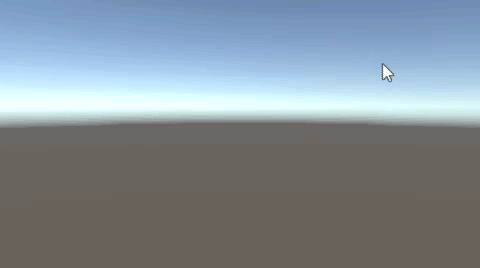
関連記事:
1秒おきにPrefabをランダム表示・非表示
オブジェクトの表示・非表示を切りかえる
1秒おきにランダムでボールを落とす
ランダムで表示時間を設定
Cubeと空のオブジェクトを作成します。
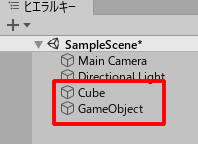
RandomObject.csを作成し、GameObjectに追加します。
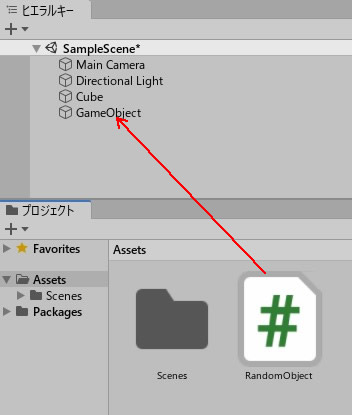
RandomObject.csを記述します。
|
1 2 3 4 5 6 7 8 9 10 11 12 13 14 15 16 17 18 19 20 21 22 23 24 25 26 27 28 29 30 31 32 33 34 |
using System.Collections; using System.Collections.Generic; using UnityEngine; public class RandomObject : MonoBehaviour { public GameObject obj; private float time; private float i; void Start() { time = 0.0f; } void Update() { time -=Time.deltaTime; if (time <= 0.0f) { obj.SetActive (false); } else { obj.SetActive (true); } if (Input.GetMouseButtonDown(0)) { i = Random.Range (0.5f, 2.0f); time = i; } } } |
Objというフィールドが出来ますので、ここにCubeを入れます。
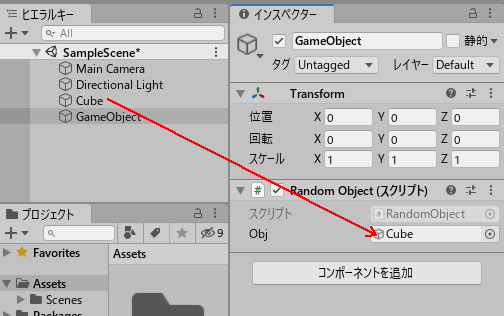
プレイして、動きを確認しましょう。
ゲームビューをクリックして、Cubeを出現させます。
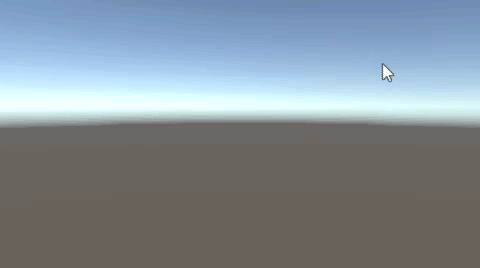
表示している間の秒数は、0.5~2秒のランダムになります。
関連記事:
1秒おきにPrefabをランダム表示・非表示
オブジェクトの表示・非表示を切りかえる
1秒おきにランダムでボールを落とす







