プレーヤーの後ろについていくカメラを、スクリプトで作ってみましょう。
プレーヤーとの距離を一定に保ち、動きに応じて、MainCameraも移動していきます。
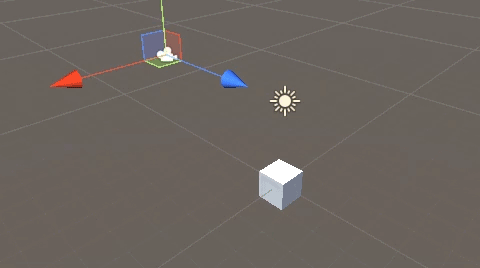
関連記事:
MainCameraがオブジェクトを追従
シーンを遷移してもカメラ追従を保持する
カメラを旋回しながら自動追従させる
レイヤーによるMainCameraの非表示
MainCameraで四方向から撮影
Vector3.Lerpによる等速移動
Cubeを作成します。
MainCameraを適当なところに配置します。
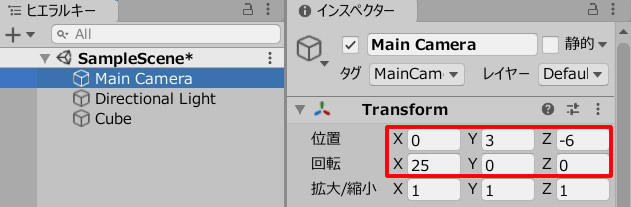
ゲームビューではこのように見えています。
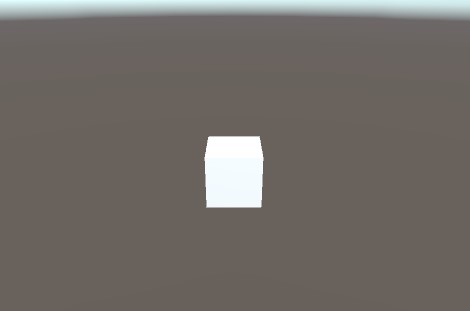
CubeMove.csを作成し、Cubeに追加します。
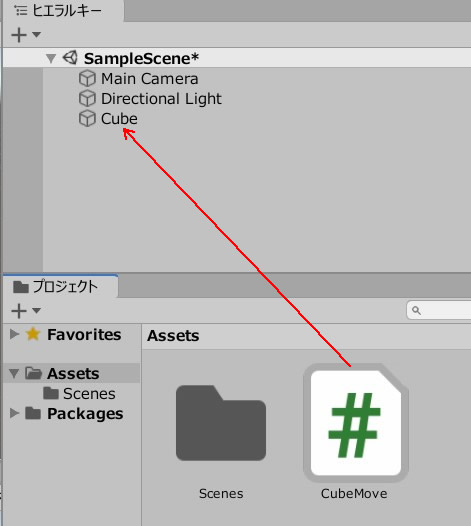
CubeMove.csを記述します。
|
1 2 3 4 5 6 7 8 9 10 11 12 13 14 15 16 17 18 19 20 |
using System.Collections; using System.Collections.Generic; using UnityEngine; public class CubeMove : MonoBehaviour { float speed = 3.0f; void Update() { float moveX = Input.GetAxis("Horizontal") * Time.deltaTime * speed; float moveZ = Input.GetAxis("Vertical") * Time.deltaTime * speed; transform.position = new Vector3 ( transform.position.x + moveX, transform.position.y, transform.position.z + moveZ ); } } |
続いて、CameraFollow.csを作成し、MainCameraに追加します。
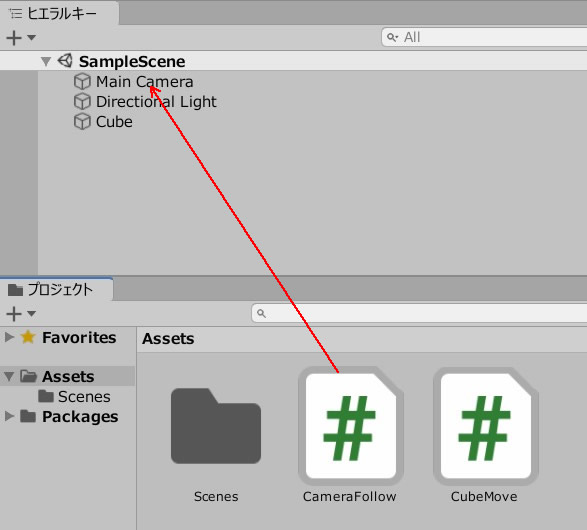
CameraFollow.csを記述します。
|
1 2 3 4 5 6 7 8 9 10 11 12 13 14 15 16 17 18 19 20 21 |
using System.Collections; using System.Collections.Generic; using UnityEngine; public class CameraFollow : MonoBehaviour { public GameObject cube; Vector3 offset; float speed = 10.0f; void Start() { offset = cube.transform.position - transform.position; } void Update() { Vector3 newPos = cube.transform.position - offset; transform.position = Vector3.Lerp(transform.position, newPos, speed * Time.deltaTime); } } |
キューブのフィールドに、Cubeを入れます。
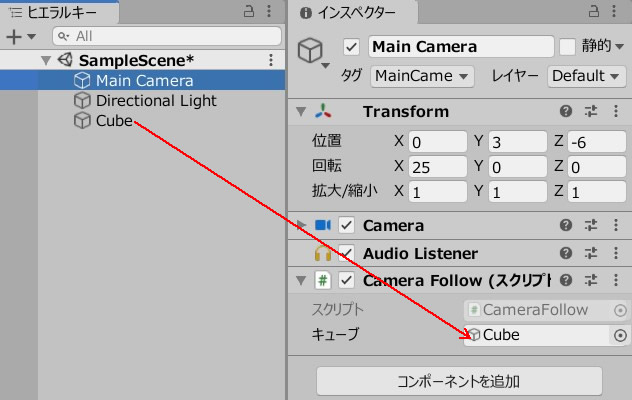
ゲームプレイして、十字キー操作しましょう。
距離を保ちながら、Cubeを追いかけて撮影します。
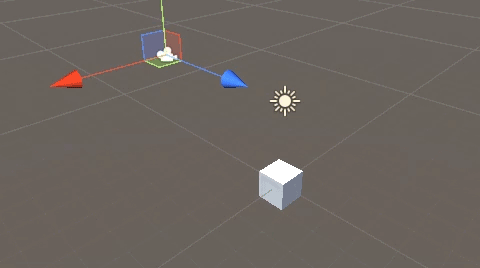
CubeからMainCameraの距離を求め、offsetに格納。
Cubeから、offsetの分だけ離れた位置(newPos)に向けて、カメラを等速移動させています。
関連記事:
MainCameraがオブジェクトを追従
シーンを遷移してもカメラ追従を保持する
カメラを旋回しながら自動追従させる
レイヤーによるMainCameraの非表示
【GEEKOM】
![]() ゲーム開発にも使える最強ミニPC
ゲーム開発にも使える最強ミニPC







