隠しコマンドを入力すれば、実行できるように、スクリプトを作成しましょう。
ゲームプレイ中、「あいうえお」とキー入力すれば、Cubeが3秒間表示されます。
最初の文字「あ」が入力されてから、3秒以内に「あいうえお」の入力が完結しなければ、コマンドはリセットされます。
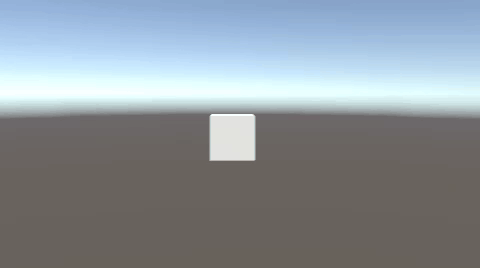
ゲームプレイ中にコマンドを入力
空のオブジェクトとCubeを作成します。

CommandScript.csを作成し、空のオブジェクト(GameObject)に追加します。
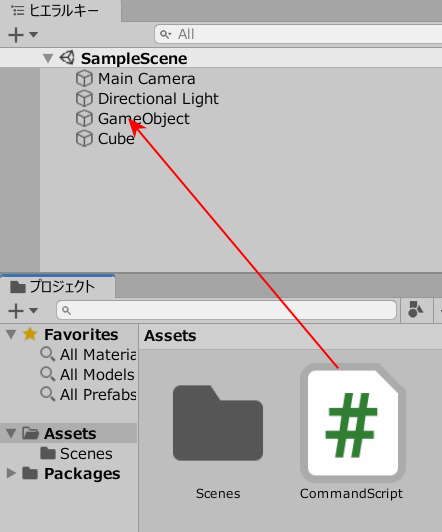
CommandScript.csを記述します。
|
1 2 3 4 5 6 7 8 9 10 11 12 13 14 15 16 17 18 19 20 21 22 23 24 25 26 27 28 29 30 31 32 33 34 35 36 37 38 39 40 41 42 43 44 45 46 47 48 49 50 51 52 53 54 55 56 57 |
using System; using System.Collections; using System.Collections.Generic; using UnityEngine; public class CommandScript : MonoBehaviour { private bool isTyping; private float timer; public GameObject cube; private String pass; private String command; void Start() { pass = "あいうえお"; cube.SetActive(false); } void Update() { timer -= Time.deltaTime; if(timer < 0) { isTyping = false; command = ""; } if (Input.GetKeyDown(KeyCode.A)) { timer = 3.0f; isTyping = true; command = "あ"; } if(isTyping) { if(Input.GetKeyDown(KeyCode.I)) command = command + "い"; if(Input.GetKeyDown(KeyCode.U)) command = command + "う"; if(Input.GetKeyDown(KeyCode.E)) command = command + "え"; if(Input.GetKeyDown(KeyCode.O)) command = command + "お"; } if(command == "あいうえお") cube.SetActive(true); else cube.SetActive(false); } } |
キューブのフィールドに、Cubeを入れます。
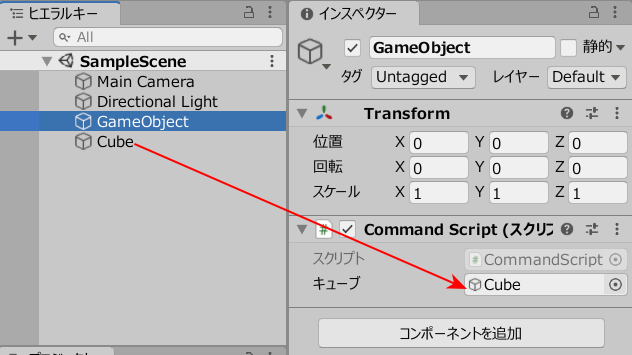
ゲームプレイしてみましょう。
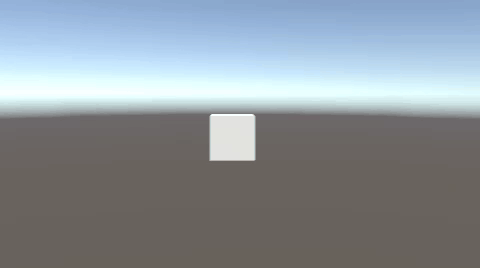
プレイ中、「aiueo」とキー入力すれば、3秒間Cubeが表示。
3秒以内に入力しないと、コマンドはリセットされます。







