プレーヤーの上のほうで一緒に動いていくオブジェクトを、スクリプトを使って作成してみましょう。
今回の例では、十字キー操作でCubeを動かし、その上をずっとくっついて動いていくSphereをつくります。
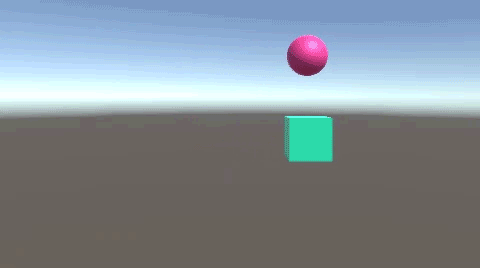
関連記事:
プレーヤーに付いていくテキスト
3D空間でプレーヤーを追いかけるオブジェクト
マウスカーソルについていくオブジェクト
マウスカーソルを追いかけるオブジェクト
指定した座標(目的地点)へ行く
上のほうで付いて動くオブジェクト
CubeとSphereを作成します。
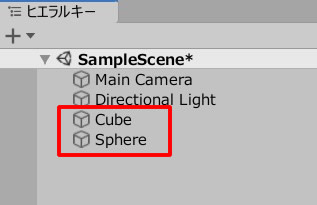
CubeMove.csを作成し、Cubeに追加します。
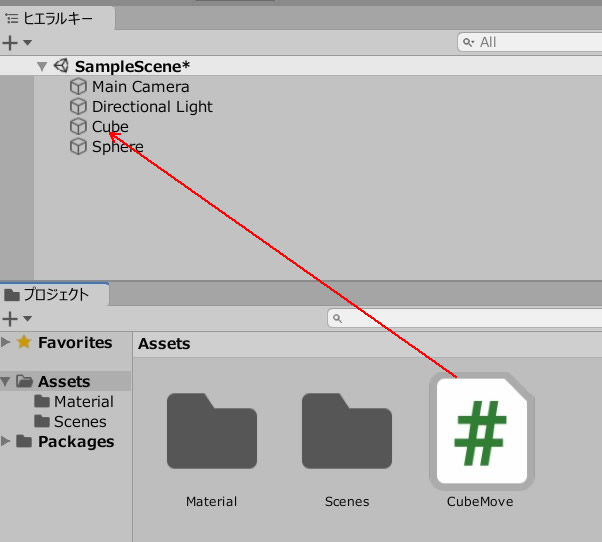
CubeMove.csを記述します。
|
1 2 3 4 5 6 7 8 9 10 11 12 13 14 15 16 17 18 19 20 21 22 23 24 25 26 27 28 29 30 31 32 33 |
using System.Collections; using System.Collections.Generic; using UnityEngine; public class CubeMove : MonoBehaviour { private float speed = 3.0f; private GameObject sphere; void Start() { sphere = GameObject.Find("Sphere"); } void Update() { float moveX = Input.GetAxis("Horizontal") * Time.deltaTime * speed; float moveZ = Input.GetAxis("Vertical") * Time.deltaTime * speed; transform.position = new Vector3 ( transform.position.x + moveX, transform.position.y, transform.position.z + moveZ ); sphere.transform.position = new Vector3 ( this.transform.position.x, this.transform.position.y + 2, this.transform.position.z ); } } |
ゲームプレイして、十字キーで動かしてみましょう。
Cubeの動きに合わせて、Sphereも付いて動いていきます。
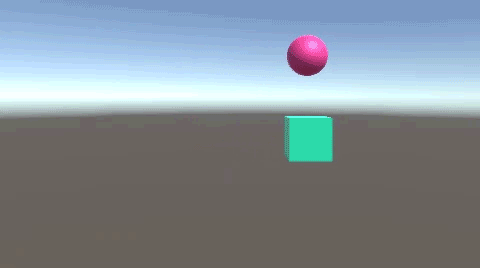
関連記事:
プレーヤーに付いていくテキスト
3D空間でプレーヤーを追いかけるオブジェクト
マウスカーソルについていくオブジェクト
マウスカーソルを追いかけるオブジェクト
指定した座標(目的地点)へ行く







